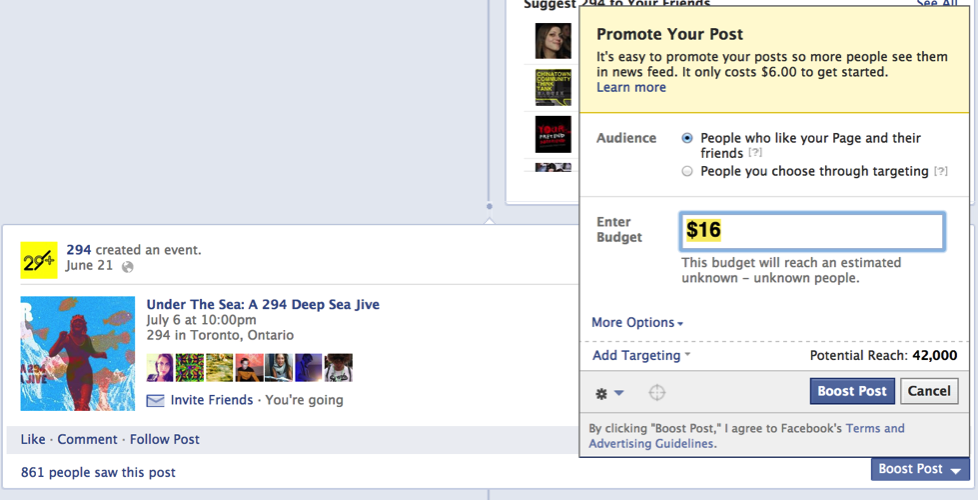With Facebook playing such a big role in our personal lives, it’s easy to think it’s simple to apply the same rules to promoting your event. We’re busting down the biggest myths when it comes to Facebook marketing, so you can be sure to rock this platform for your next event!
Setting up your event page
You should have a page for your organisation and then an event page for the specific event (which you set up through your main page) before you get started. Check out this handy tutorial to guide you through the basics if you need to brush up on your Facebook knowledge:
What are the different types of Facebook page and which category is right for your business?
- The step-by-step guide will help you to fill out all of the relevant details about your event such as time and location. Make sure you check it once you’ve published, Facebook sometimes has a tendency to eat important information!
- Use the expansive real estate (714×264) of your event page banner to advertise your event. Include all the relevant information, the event hashtag and a striking design to get the info stuck in people’s minds.
- Encourage your team and partnership networks to invite anyone from their networks to the event that they think would benefit from attending (but DON’T spam – keep you invitations relevant. Your friend in Sydney probably isn’t going to be interested in attending, so why clutter up their feed?)
- Use the “pin post” option to keep important information at the top of the event page.
- Post regularly to build excitement coming up to the event, and see which types of posts get the best engagement. Visual content will probably perform the best so have lots of tasty pics and infographics on hand ready to share.
It’s all about the Benjamins, baby
To effectively promote your event through Facebook you’ll need to commit some cold hard cash to the campaign. Advertising on Facebook doesn’t have to be expensive thanks to Facebook’s advanced targeting options – we’d always recommend starting small and then scaling up as you start to identify which campaigns are the most effective. Your options include Boost Post and Advertise on Facebook
- Boost Post allows you to promote individual posts within the timelines of people selected by you (either existing fans, or targeted users you have selected). This is a great way of making your best content show up directly in people’s feeds.
- Advertise on Facebook allows you to manage ad campaigns for ads that display to the right of people’s feeds and should be geared more towards selling the event itself. Use their targeting options to make sure your adverts are appearing to people with the right interests, in the right location and run multiple ads so you can see which ones are the best at capturing people’s attention.

Get your #hashtag on
Facebook, like Twitter, now uses hashtags to sort and search information. Facebook is also rolling out hashtag support for mobile devices over the coming weeks. You should be using your event hashtag (something like #myevent13) on all of your posts as well as including other hashtags that are relevant to the industries you are trying to reach. Don’t overdo it though, 1-3 hashtags per post is plenty.

You can also search through hashtags using the search bar at the top of Facebook to help you identify other brands, organisations or individuals who would be great to reach out to regarding your event.
Facebook for internal communications
“During the event planning process, organizers often need to share updates with the planning committee,” writes Mashable’s Heather Whaling.
A “closed” or “secret” Facebook Group can be more collaborative and interactive than countless emails going back and forth. As the event organizer, use this space to share event updates, solicit input or delegate tasks to volunteers. Selling tickets? Ask group members to share what approach they’ve found most successful. Looking for sponsors? Throw it out to the group to see if someone can facilitate an introduction.” – 7 Ways To Improve Your Event Planning with Facebook
Closed groups can also be a good way of introducing speakers and other VIPs to each other before the event, especially if you are hosting a speaker dinner or something similar. Ask around before you set these up though – if you find more people are drawn to using Google+ or another group network, go where the majority wants to play – don’t try and sandwich them into something they’re less likely to use.
Conclusion
Add your two different types of Facebook page into your overall communications schedule so you can stay on track with your content sharing.
Keep them regularly updated with cool content, behind-the-scenes pictures, speaker announcements and ticket promotions, and don’t forget to ask questions!
Get people engaged by finding out what they think about the conference themes, and don’t forget to respond to any questions or complaints as quickly as possible. If someone has a serious complaint, respond to them on the page with a contact telephone number and email address – don’t get drawn into a long debate online.
Facebook’s position at the top of the pile may be unstable, but it’s still an incredibly valuable events marketing tool. We hope this post helps you to get the most out of Facebook – feel free to share any tips and suggestions in the comments below.
__________________________________________________________
About Noodle Live
Noodle Live brings a seamless social experience to events, conferences and exhibitions using a combination of mobile applications and RFID (Radio Frequency Identification) swipe cards to streamline information sharing.
For more information check out our video or visit www.noodlelive.com
Join us on Facebook: facebook.com/noodlelive
Follow us on Twitter: twitter.com/hellonoodle
This post was written by Clemi Hardie, founder and MD of Noodle Live.