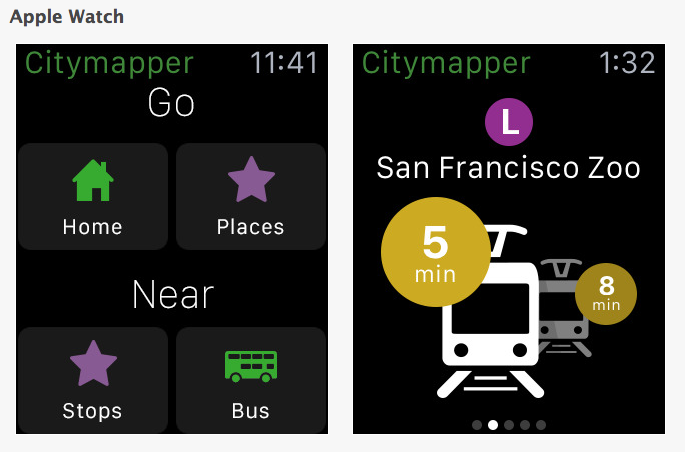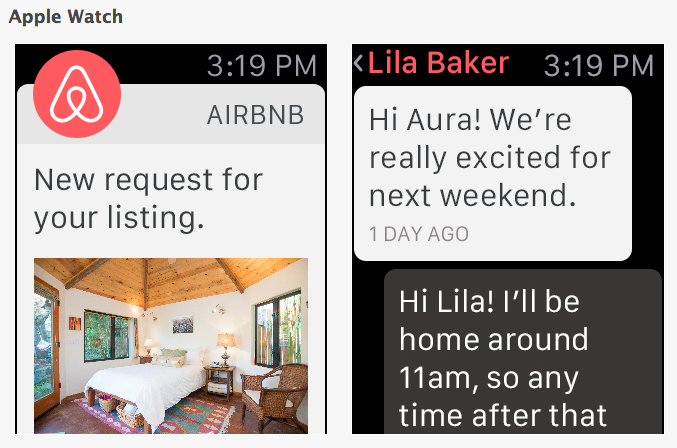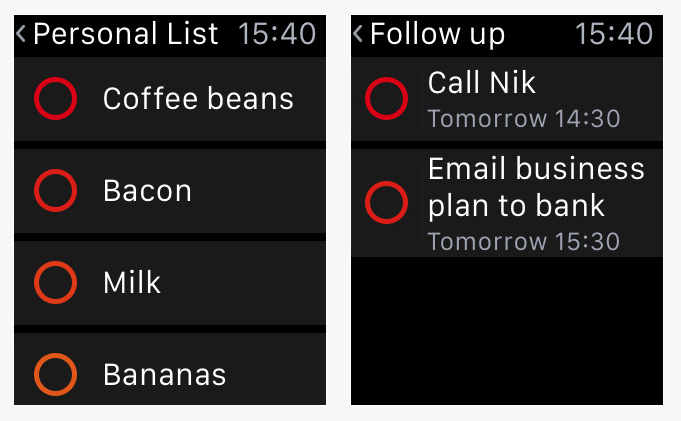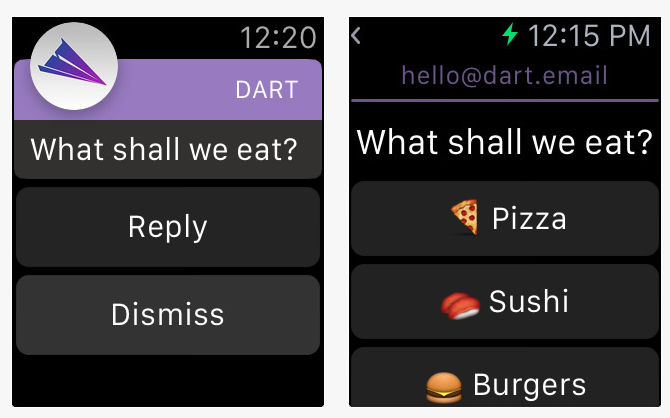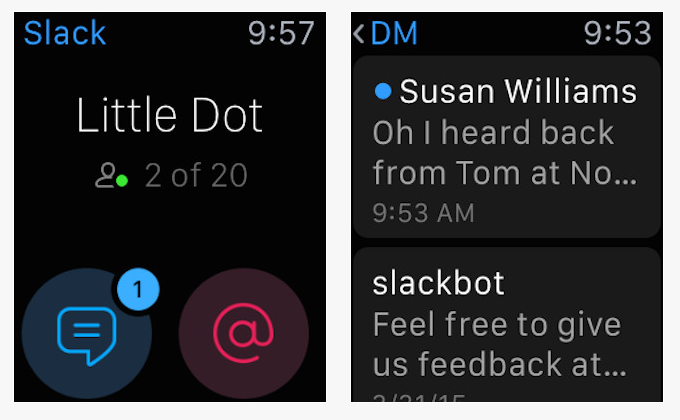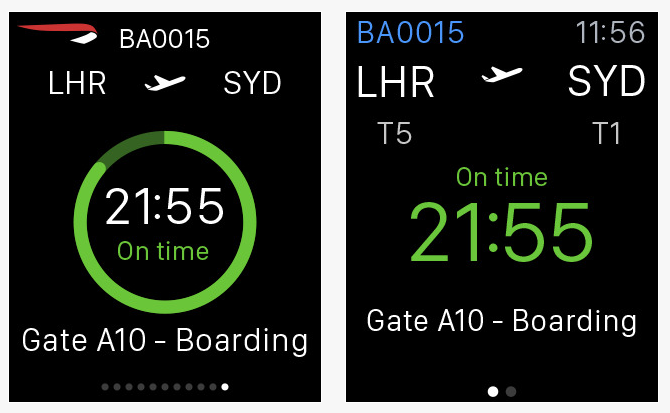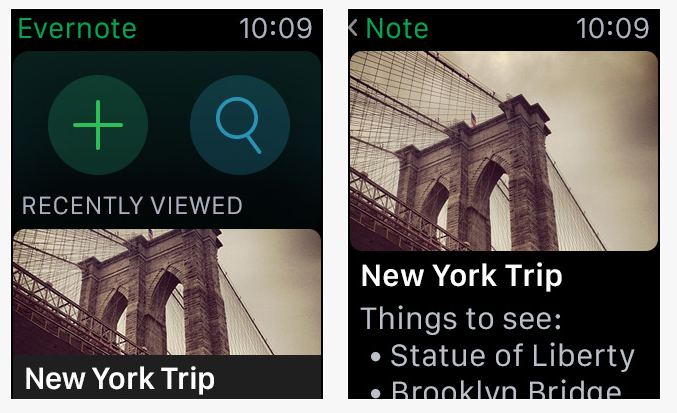The Apple Watch is set for an update!
Apple CEO Tim Cook announced the changes at the recent, much-hyped Apple launch event. The upgraded watch will be known as Watch0S 2 and it comes with the promise of a whole range of new apps to be released over the next few months. At Noodle, we’re excited to start looking into the possibility of Apple watch as a great new platform for apps for events.
Our biggest tip when looking at Apple Watch apps is to remember that they are designed to be lightweight. Don’t expect the same functionality as mobile apps. The Apple Watch doesn’t have the screen space or button control for some of the more intricate operations and they are usually designed for use on the move with just a few seconds to spare. Perfect for the events industry.
Thinking of converting to wearable technology? Here are some of the best apps to help busy EventProfs stay organised, on time and in control.
Citymapper (Free)
Citymapper have done a good job of converting their winning formula to the smaller screen. They offer live notifications to tell you when to get off your bus, and simple, one step at a time instructions to help you find your destination. Live tube departure times are also easy to access. On the Apple Watch if you swipe up while viewing an app you get the ‘at a glance’ screen. For Citymapper, at a glance gives you all of the updates about transport delays in your city so you can swerve the hold-ups and sped around town.
Airbnb (Free)
Airbnb have finally created an Apple Watch app. Exciting news for #EventProfs who host visitors or who travel a lot themselves. Airbnb is also a great place to look for unusual venues. The Watch app centres around quick and easy communication between hosts and guests. Hosts can even record voice memos with answers to frequently asked questions. The idea is to allow hosts to become more responsive and to streamline the overall experience for guests.
Clear (£3.99)
One of our favourite apps for events professionals. Clear offers great looking and east to navigate to do lists. It also allows you to see any upcoming reminders on the ‘at a glance’ screen. You can also set new reminders and tick things off your to do list from the watch app itself without the need to grab your iPhone.
Dart (£0.79)
Bored of spending hours sifting through a mountain of emails? Dart simplifies the entire email experience by allowing you to send multiple-choice questions that take just seconds to answer. The recipient just needs to tap to reply. If you need to say a little more, Dart will give you up to 200 characters to write your message. Simple, right? Yes/No.
Fantastical (£3.99)
This is a calendar app like no other. It’s amazingly easy to use and navigate and it looks great too. On the Apple Watch it allows you to add new events by dictating the details to the lovely Siri. Keep track of all of your appointments and reminders in one place and forget fishing around for your phone every time you need to check what you’re up to.
Slack (Free)
Keep your team in communication when you’re out at an event using Slack. It allows you to send messages, assign tasks and talk to groups of colleagues at the same time. Unlike the iPhone app, the Apple Watch keeps things simple, only showing comments you are mentioned in and direct messages.
Drafts 4 (£7.99)
This productivity app has won a big audience with its iPhone app and now it has moved to the Apple Watch to make it even easier to take notes while on the move. The Watch app allows you to dictate pieces of text instantly, without the need to create titles or lists. The text can then be mailed to your inbox or left in the app without saving. If you open drafts later you can instantly start a new note or flick through to find older pieces of text. Instant note taking is a great feature for event professionals and is often built into apps for events, but when you’re out and about, Drafts 4 can help you to craft great emails, memos and documents whenever the inspiration strikes.
British Airways (Free)
Needing to travel for work? Get all of your departure details including gate number and boarding time on the super simple ‘at a glance’ screen. Passbook feature also means you can use your watch as a boarding pass at the gate.
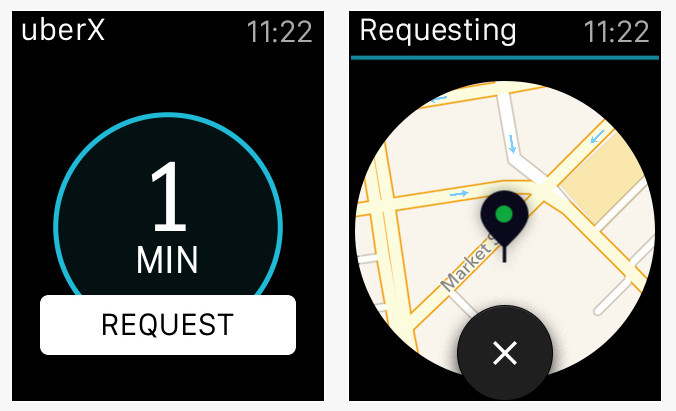 Uber (Free)
Uber (Free)
Well, it’s the amazing, slightly psychic abilities of uber-fabulous Uber, but on your wrist. Enough said.
Evernote (Free)
The marmite of apps: either you get it, or you don’t. The app is like a digital scrapbook, mood board and notebook all in one. Keep all of your ideas and thoughts in one handy place and save words, clips, pictures or ideas that inspire you. Arrange into different folders and keep archives for a future date. With Apple Watch functionality the app is even easier to access, although the watch app is definitely an addition to your current Evernote usage rather than a comprehensive replacement. Like many apps, the main feature is the ability to dictate notes and you can also search through your libraries too, which is helpful if you are trying to show someone a great picture or article you have seen.
Still not convinced by the Apple Watch?
We’re not sure that the watch will have the same impact on daily life that smartphones have, but we do think that wearable tech is still in its infancy and that it is a really interesting addition to the tech landscape. When we create apps for events, we try to make them as easy to use as possible. The watch has a similar goal, eliminating the need to carry a phone or tablet with you and meaning you’re never more than a few seconds away from the digital world. We expect this area of tech to keep growing and developing.
Questions about technology for your events? Give us a shout at Noodle Towers and we’d be happy to talk to you about your options.