Weather wise, it’s been a pretty miserable year so far. With the amount of staying in we’ve done, we’ve realised that it’s time for a bit of clear out. SO, we’ve decided to get rid of some DVDS and we’ve found the perfect app for doing just that too – musicMagpie.
musicMagpie? What is it?
Quickly scan the barcodes of your unwanted DVDs, CDs, games or even some clothes and musicMagpie will tell you how much it will pay you for them.
Why use it?
You might have a few Christmas gifts to try to find space for on the shelves, dated DVDs making way for new blockbusters or crap films just making way. Then there’s just a general trend towards not using DVDs as a medium to watch films at all.
A friend of ours recently bought a new MacBook Air – which lacks a disc drive (she didn’t know this), this fact coupled with our friend’s lack of TV/DVD player has rendered all of her DVDs redundant!
So there are plenty of reasons to want rid of all our shiny movie circles and you certainly don’t want to hold on to them any longer than you have to, that’s for sure. Car boot sales are awash with folks trying to shift the first 7 series of Red Dwarf on VHS for 50p each – the lot for a quid.
Sell them. And be quick about it!
So tell me more…
It’s the speed and convenience that is the main plus of the musicMagpie app. With a clean design and simple colour scheme of blue, white and black the app is easy to use and the barcode scanner is very efficient at coming back with a price for your wares. A quick scan reveals my Reservoir Dogs DVD is worth 44p, Keira Knightley’s Atonement fetches 30p, while Pingu on the School Bus will net me a whopping 84 pennies.
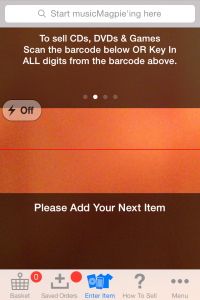
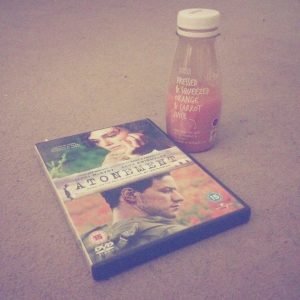
Displaying a lack of sportsmanlike behaviour, I did scan a bottle of Marks & Spencer’s orange and carrot juice just to try to confuse it. The app thought it was a CD single but didn’t know what – presumably something by Mick Hucknall.
Should I download it?
Yes, you won’t make a fortune though, certainly don’t expect to retire off the proceeds of your DVD collection – the musicMagpie app offers some pretty poor amounts for more popular titles, but there’s definitely money to be made from your unwanted stuff and this app makes it very convenient to do so.
And you will at least know what to make the starting price should you plump for flogging them on ebay instead.





